My GPS hackery
I bought a Kenwood THD-7A handheld radio as soon as I passed by Technician test. This radio is a great radio to have if you want to use APRS, and are tired of lugging a TNC, power supply and cables around with you. I have put my GPS into a new box that allows me to power it from 12 volts in the car. Here's some pictures of the box, and the inside of it. The 1/8 jack on the side is for external power. I built a box to hang off the accessories plug in the vehicle that routes 12volts out to a 1/8 male plug that I can use to power the GPS there. I also have a 7ampHr gel cell that I can also use for power for the radio and the GPS. I am using this for my bicycle rig!
Here's the inside of the box. The GPS board matched the mounting holes in the box to within about 1/32 of a inch, so I was able to just screw it down on two corners. I will be adding some support foam on the other side, toward the middle of the box.
Visible at the top of the picture is the switch that lets me power the
GPS from a 9 volt battery. This turns out to be of limited value
since the GPS draws about 75mah at 9v, and a 9v alkaline has about 180mah
capacity. At the bottom is the external power receptical. This
is a switching receptical, and the CAP is across it to try and keep the
GPS from seeing power loss when the plug is inserted or removed.
This doesn't seem to work, need a bigger CAP! There are diodes
in there so that the 9v battery does not see the external power source
due to the brief contact that makes both supplies present.
My Bicycle APRS Rig
I have a 7ah gel cell battery in my bike bag, and have it wired so I can plug it into my GPS and my THD-7A. Below are some pictures of the setup. My dear friend,KA9MVA, let me use his old 5/8s wave antenna that is on the read of my bike.
Here is the bigger picture of my bag and the antenna. Note the speaker mike on the seat. I can use that for 2m phone...
Here's the Radio Shack Gutter Mount that I found to work perfectly (well, maybe some bending for true vertical) for mounting this antenna to my bike.
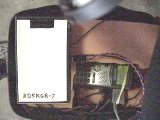
My Roll up j-pole antenna
I have also now tried a Roll up J-pole antenna on my bike. It is made from 300ohm twin lead wire (television antenna wire you can get at Wal-Mart and elsewhere).A program called jpole.exe is available that, given a frequency, will tell you how to make the antenna. Anyway, its benefit is that it requires no ground plane, so that is why I tried it out. I got the SWR to 1.00001/1 on 144.390mhz, so that helps with keeping the radio cool! Anyway, below are some pictures of the antenna taped onto a fiberglass bike flag that you can also get at Wal-Mart for $5.00.
In the picture below, you can see the twin lead taped to the white fiberglass poll on the right of center. The coax comes through the plexiglas restraint assembly to keep the wires on the 300ohm cable from being stressed. This is very fragile stuff!
In this picture, you can see the mounting to the bike axle. Note also the stablizing bolt through the metal part of the lower flag assembly, into the frame. This helps keep the flag from drifting forward or backward due to wind or other forces (vertical is good, less db loss due to polarization mismatches).
Finally, this view from the side shows the whole plexiglass assembly. You can just make out the coax running through it. Sometime when I have it apart, I'll try and remember to take pictures of the two pieces that sandwich together there.
JeAPRS
- a Java base APRS application development toolkit/environment
I have been surveying some of the more common APRS software packages.
I found them to be interesting, if not useful. However, the majority
of them are written for Micro$oft Windoze, or Windoze CEeeee. I have
not used PalmAPRS, as I am not Palm equipped. I have been writting software
using Java for going on 4 years now, and almost exclusively Java for the
past 3 years. During this time, I have really come to enjoy the freedom
that Java provides from a platform portability point. So, I decided
that I really wanted to create some Java based APRS software that would
allow me and others to quickly put together simple APRS applications without
have to create massive amounts of code and infrastructure just to get started.
One of the more talked about issue on APRS email reflectors has been software that is currently available. None of us seem to have enough time to completely support the life cycle of this kind of software. I would like to find a group of people interested in the portability that Java provides for UIs as well as smaller devices such as the Dallas Semi-Conductor TINI, the aJile aJ100 Java bytecode executing processor as well as the J2ME-CLDC profile available via the KVM on palms.
JeAPRS is my attempt to put together a toolkit that can be used on many different platforms, from PCs down to embedded Java systems. I want to make the processing of the APRS protocol disappear from the view of application writers, and let them just get down to the business of writting the application they need. This should make it possible for simple applications to be developed quickly when needed, and for large applications to accept modules from other applications to make them applicable to another environment, event or moment.
If you are interested in APRS, or have some desire for a particular kind of APRS application, check out JeAPRS and see if it fits the bill for you.
APRS Mobile with anI-Opener
from Netpliance
Here's my I-Opener that I got from Netpliance via there Developers
Program. Unfortunately, they failed to do a good job of getting devices
out to people that actually paid for the service (A large number went to
the Linux/Hardware hacker crowd), so this device is not really available
anymore. Netpliance is trying to partner with AT&T and other
service providers now.
This is a 180Mhz PC with 32MB of RAM. They come without a harddrive, but with a laptop IDE connector (of sorts, see linux-hacker). I put a 1.3GB laptop drive on this one, and added a Maxim RS-232 on a board to bring out the second serial port (see the closer picture below, it's on the left side). I run JeAPRS on it while mobile, and can stop and type text messages (or let my wife drive while I operate!), or do other things with it, like change the software, recompile and see how it works!
Below is a closer up picture. You can see the serial cable comming out the left side, and just make out JeAPRS on the screen. The thing is mounted via industrial strength velcro that is attached to the top of the I-Openers stand, and to my dash. I just stick the base up on the dash an pound it down to stick. Based on the way the bars on the stand contact the front of the dash, the pull is mostly sheer on the velcro. I can then just pop the I-Opener off the dash, take it inside the house, plug in the USB ethernet, boot it, and I am on the internet at cable modem speeds off my home network! I can send files back and forth, synchronize things etc.








